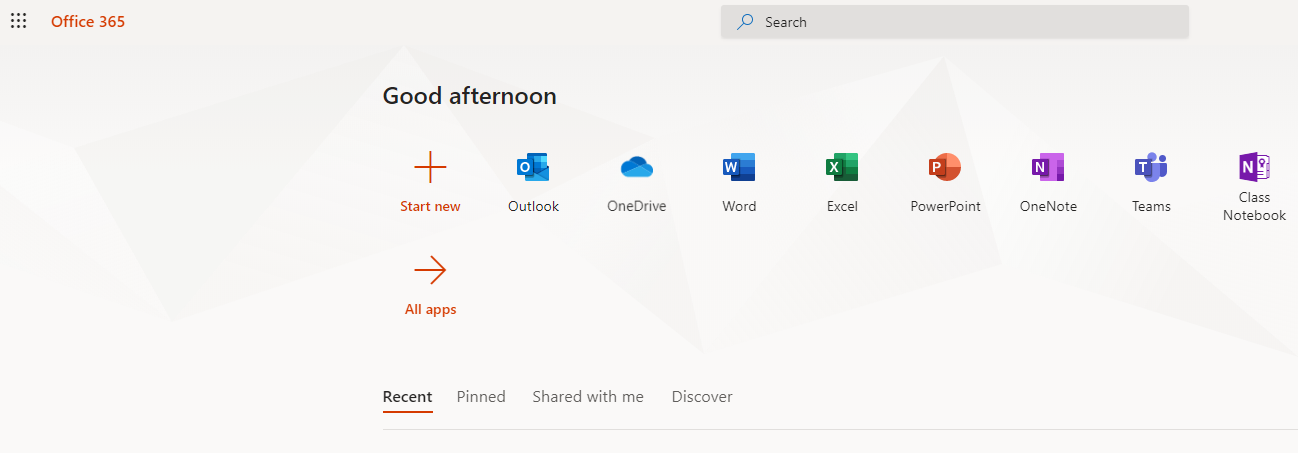Accessing Outlook online
To access your @leeds email, follow the simple steps below.
1. Visit this page
2. Enter your username @ leeds.ac.uk and then the password you use to login to a computer/laptop at work

3. A prompt will appear regarding logging in, you can select either Yes or No
4. Click on Outlook and a new tab will appear where you can access all your mail. If you have a shared mailbox that you would usually access at work, please use this guide to add a mailbox onto your web Outlook.